iOS App Testing
Digital.ai Testing gives engineering and QA teams instant access to real iPhones and iPads for comprehensive iOS app testing across native, hybrid, and mobile web applications. Validate functionality, performance, and accessibility across multiple iOS and iPadOS versions, device models, and screen sizes, all from a single platform.
-
Catch issues earlier and reduce release risk before they impact users
-
Test confidently across every iOS and iPadOS update Apple releases
-
Deploy iOS testing the way your organization needs with SaaS, on-premises, or hybrid options
Request a Demo
Trusted by Enterprise Customers
Test iOS Apps Your Way
Access real and virtual iOS devices available through SaaS, on-premises, or hybrid deployments. Test native, hybrid, and mobile web apps across iPhones and iPads running multiple iOS and iPadOS versions. Install apps directly from TestFlight, your MDM instance, or by uploading IPA files, with full CI/CD integration continuously validate functionality, performance and accessibility, all within one unified platform.
- Access real and virtual devices from anywhere, across any deployment model
- Install apps your way—through TestFlight, MDM or IPA files
- Validate functionality, performance and accessibility in one platform

Automate iOS Testing with Built-In Intelligence
Accelerate your automation strategy with built-in Appium support. Generate test scripts your way using the Test Editor, with built-in support for AI-powered step creation. Developers can also leverage XCUITest and other unit test frameworks to run fast, reliable tests within the same unified environment. Every automation run captures detailed logs, screenshots, and videos, enriched with AI-driven insights to help you pinpoint issues and resolve them faster.
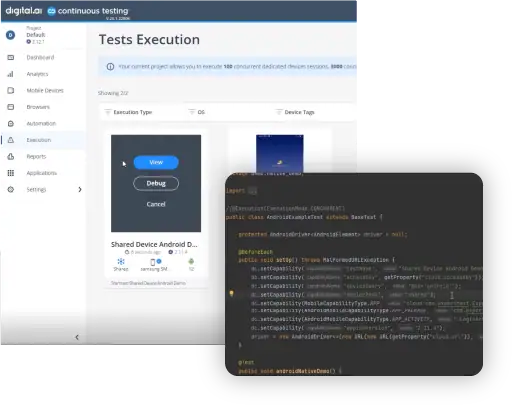
Essential Capabilities for iOS App Testing
Test Native, Hybrid and Web Apps
Ensure seamless performance and functionality by testing native, hybrid, and web apps across various devices
Non-Functional Testing
Cover performance, accessibility, and security scenarios directly on devices.
Network Logs & Traffic Analysis
Inspect network calls, latency, and API responses to debug performance issues.
Device Logs & Crash Analysis
Capture OS-level and app-specific logs to diagnose crashes and errors quickly.
Biometrics & Sensor Testing
Validate fingerprint, Face ID, GPS, camera, and other device sensors to ensure real-world usability.
Interrupt Testing
Simulate calls, SMS, push notifications, and battery conditions to see how apps handle real interruptions.
Customer Success Story
1,300
Builds Automated per Cycle
36%
Test Coverage Increase

The implementation of Digital.ai Testing has allowed us to accelerate delivery across all teams.
Géraldine Chaumont
Test Lead

Start your Journey with Digital.ai Testing
Choose the Right Deployment for Your Team

On-Premises Lab
Deploy a fully air-gapped testing lab on-premises, with enterprise-grade features intact.

Private Real Device Cloud
Secure 24/7 access to dedicated iOS & Android devices and Cross Browsers in a private cloud.

Hybrid Deployment
Combine the best of cloud scalability and on-premises control with a flexible hybrid model.














