Mobile Manual Testing
Manually test your iOS and Android apps across real and virtual devices in the cloud — all from your browser. With Digital.ai Testing, you can explore, debug, and validate native, hybrid, and mobile web applications under real-world or simulated conditions. No setup or installation required — just select a device, launch your app, and start testing.

Trusted by Enterprise Customers
Test Anywhere, On Any Device
Run manual tests on real and virtual iOS and Android devices—all hosted securely in data centers across the US, UK, Europe, and Asia. Access devices your way: dedicated devices for guaranteed availability or shared devices for on-demand scalability. Regardless of your deployment model—SaaS, on-premises, or hybrid—multi-region hosting ensures your teams can test from anywhere and collaborate seamlessly in a single, unified interface.
- Choose from real or virtual devices hosted across global regions
- Access dedicated or shared devices for flexible testing at scale
- Collaborate securely across teams with one unified web interface


Go Beyond Functional Testing
Manual testing in Digital.ai Testing isn’t limited to validating basic functionality—it empowers you to explore every aspect of real-world app behavior. Test performance, accessibility, and network resilience all within a single session. Capture device logs and network traffic, monitor CPU and memory usage, and simulate advanced scenarios like Face ID, low connectivity, or battery drain. Whether you’re testing usability, inclusivity, or stability, every manual session delivers the insights you need to release with confidence.
Essential Capabilities for Mobile Testing
Test Native, Hybrid and Web Apps
Ensure seamless performance and functionality by testing native, hybrid, and web apps across various devices
Non-Functional Testing
Cover performance, accessibility, and security scenarios directly on devices.
Network Logs & Traffic Analysis
Inspect network calls, latency, and API responses to debug performance issues.
Device Logs & Crash Analysis
Capture OS-level and app-specific logs to diagnose crashes and errors quickly.
Biometrics & Sensor Testing
Validate fingerprint, Face ID, GPS, camera, and other device sensors to ensure real-world usability.
Interrupt Testing
Simulate calls, SMS, push notifications, and battery conditions to see how apps handle real interruptions.
Start your Journey with Digital.ai Testing
Essential Capabilities for Any Deployment
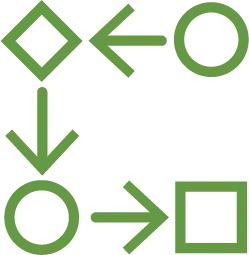
End-to-End Testing Coverage
Run functional, performance, and accessibility tests across mobile devices, browsers, and virtual environments—regardless of where your lab is hosted.

Global Reach & Multi-Region Support
Deploy labs in multiple geographies to reduce latency and give distributed teams smoother access to testing environments.

Uniformed Experience Across Environments
Enjoy the same UI, APIs, and integrations across SaaS, On-Premises, and Hybrid deployments—no trade-offs, no re-training.

Full Visibility & Root Cause Analysis
Access logs, network traffic, performance metrics, and video recordings across any deployment to accelerate debugging and optimize quality.

Enterprise-Grade Security & Compliance
Keep sensitive data, builds, and recordings under strict control while meeting internal security and data-residency mandates.
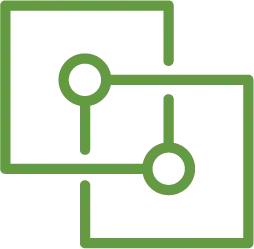
Seamless CI/CD Integration
Plug into Jenkins, Azure DevOps, Bitbucket, or your custom pipelines to automate testing and reporting across environments effortlessly.
Customer Success Story
1,300
Builds Automated per Cycle
36%
Test Coverage Increase

The implementation of Digital.ai Testing has allowed us to accelerate delivery across all teams.
Géraldine Chaumont
Test Lead

Choose the Right Deployment for Your Team

On-Premises Lab
Deploy a fully air-gapped testing lab on-premises, with enterprise-grade features intact.

Private Real Device Cloud
Secure 24/7 access to dedicated iOS & Android devices and Cross Browsers in a private cloud.

Hybrid Deployment
Combine the best of cloud scalability and on-premises control with a flexible hybrid model.














