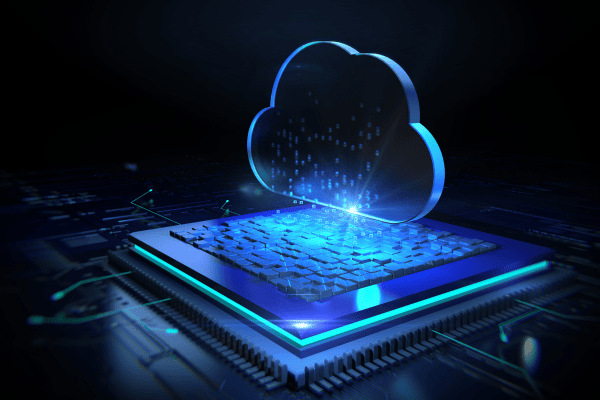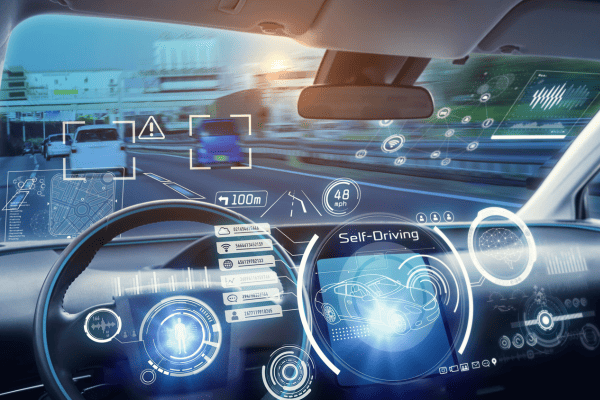iOS and Android are the two big names in the mobile OS market. While Android stands tall for its large market share, iOS takes pride in its high-end design. The reason for the heavily integrated design of iOS devices is Apple’s closed ecosystem wherein the hardware and software are tightly integrated. This gives Apple better control over the entire lifecycle of its products, although there are many open-source iOs testing tools available.
The iOS mobile market is steadily rising. According to Globalstats Statcounter, the iOS mobile OS held a market share of 27.03% as of March 2020 compared to 22.4% in March 2019. Simplicity, ease of use, reliable performance, intuitive and enticing interface, and timely updates are the key aspects that drive the popularity of iOS higher.
The Apple App Store is better curated with a higher emphasis on app quality. With fewer ads, a clean interface, and exciting features, the Apple App Store stands taller. Any app that is being developed for iOS devices will go through stringent procedures and checks to stand up to this reputation. As such, developers need to thoroughly test their apps before submitting them to the Apple App Store.
Here are the top 4 iOS testing tools that help developers meet the Apple Play Store standards.
This iOS testing tools review covers 4 main aspects:
- An Overview of each tool
- Popularity
- Pros and Cons
- Who should use it?
1) Appium
Appium is a popular cross-platform and cross-technology mobile automation testing framework that is available as open-source. Dan Cuellar developed Appium in 2011 using C#. Initially, Appium was called iOSAuto. It was first offered as open-source in 2012. When Sauce Labs took it over in 2013, it was again rewritten using Node.Js. Appium client-server architecture uses the JSON Wire protocol for communication via a RESTful API. It allows you to write test codes in multiple programming languages such as Python, Ruby, C#, Java, PHP, JavaScript, and RobotFramework. Being a cross-platform testing tool, Appium enables seamless integration between multiple platforms for automation testing. Appium was initially available as a command-line interface (CLI) tool. The recent release is a desktop app with a GUI interface. It can be downloaded from the Appium website. Appium supports testing of web, native and hybrid apps across iOS, Android, Windows, and other Linux distributions.
Popularity: High.
Ease of use: Medium. It requires code knowledge to use and run tests.
Appium Pros and Cons
Pros
Appium is highly popular among iOS testing circles because it allows you to write test cases in multiple languages to test web, native and hybrid apps and use the same code for iOS and Android platforms with minimal changes. You can seamlessly integrate the testing infrastructure and easily switch between different frameworks. It supports emulators, simulators, and real devices. Allowing you to test outside the app such as making a call or texting a message is a good thing. Appium enjoys a large and vibrant community that is always available for support and updates.
Cons
While Appium offers a robust and seamless performance across multiple platforms, it comes with a price. There is a steep learning curve. You must have a basic understanding of Appium since you will need to install the software and configure the settings. You also need to understand object structures to use other native iOS frameworks. The dependency on RemoteWebdriver slows down the execution. Backward compatibility is also a challenge. Image recognition is not great. There have been some stability issues while scaling up.
Who should use it?
Appium is especially useful for QA teams that work on both Android and iOS devices.
2) XCUITest
XCUITest is a User Interface testing framework developed by Apple to automate mobile testing for iOS platform apps. It was introduced in 2015 as an extension to the XCTest general testing framework for apple apps which is a part of Xcode IDE. While XCTest is designed for white-box testing, XCUITest is for black-box testing that doesn’t have access to API and data of the app being tested. You can write test codes using Swift or Objective-C. With the XCode 7 version, this testing framework comes fully integrated with IDE.
Popularity: High
Ease of use: XCUITest is very easy to use and integrate into your IDE. It uses the same stack language used for developing apple apps.
XCUITest Pros and Cons
Pros
XCUITest is a native testing framework which means it integrates well with the environment and executes tests quickly and reliably. The test code is written in Swift/Objective-C which is the same language used by Apple developers. As such, testers and developers work in perfect sync with great collaboration. It integrates into the CI/CD pipeline which means managing your development pipelines is easy. The tight integration with XCode allows you to write code with methods, subclasses, or assertions. Moreover, there is no learning curve. UI test recording is available.
Cons
It only supports native app testing. You can only write tests using Swift and Objective-C which means you cannot use Java, Python, or Ruby that are popular in the code world. You cannot perform cross-platform testing. So, you have to write separate tests for Android and Windows apps. Out of app testing is not available.
Who should use it?
XCUITest is best suited for black-box testing for iOS Apps usually inside the R&D teams.
3) Calabash
Calabash is an open-source mobile testing automation framework developed by Xamarin to perform automated UI acceptance tests for iOS and Android platforms. The behavior-driven development language Cucumber is used to write test codes in Calabash. It supports cross-platform, cross-technology support which means you can test native, web, and hybrid apps simultaneously on hundreds of iOS and Android devices while getting real-time feedback. The support for native languages means that non-technical QA and business management teams can understand the tests. Gherkin, backed by Ruby code is actually used to write Calabash tests.
Popularity: Low as the tool has now become obsolete.
Ease of use: Very easy to use. Simply write your tests in Cucumber which uses plain English.
Calabash Pros and Cons
Pros
Calabash uses Cucumber to write tests. So, anyone without programming knowledge can understand and write test codes. It supports both iOS and Android testing. Also supported are web, native, and hybrid app testing and offers real-time feedback and validations. Calabash extensively supports the testing of gestures. It enables automatic UI interactions within the app which is a great thing when executed on real devices. It supports simulators, emulators, and real devices. You can integrate Calabash with CI/CD frameworks such as Jenkins.
Cons
Xamarin has stopped active development of Calabash in 2017 owing to the rising popularity of native iOS and Android testing frameworks such as XCUITest and Espresso and the increasing growth of Appium as a cross-platform solution. Community support is not great. This framework can only be integrated with Cucumber and JUnit. There is no recorder option to record tests which means no code is generated by the tool.
Who should use it?
QA teams who work on multiple platforms such as iOS and Android.
4) Kif
Kif is an open-source mobile integration testing automation framework developed in 2011 by Square for iOS apps. Kif is the short form for KeepItFunctional. Square developed it with the idea that UI integrated testing framework should be easy to set up and use the same language in which the apps are written. Serving this purpose Kif allows you to write test codes in Swift and Objective-C. Integrate it with CI/CD environments such as Jenkins using Waxsim. It uses the standard XCTest test targets to perform tests.
Popularity: Low
Ease of use: Easy to use as there is a minimal learning curve
Kif Pros & Cons
Pros
Kif is popular among iOS circles because it uses the same language Swift/Objective-C that iOS Developers use. Tests execute directly in subclasses or in XCTestCase. As such, it is easy to work with Kif for iOS people. With minimal to zero learning curve, it is easy to set up and use Kif. The tests run faster. It can be directly integrated with XCode. Kif doesn’t need any external dependencies. So, you will be testing the same app that will be released in the market. You don’t need to install external servers or packagers. Kif supports older iOS versions too. So, you don’t have to worry about iOS releases.
Kif provides inputs that are similar to user inputs. Kif easily simulates gestures such as full screen swiping or double touch. It leverages accessibility features offered by iOS for visually challenged people. So, you test the app as though a real user is using it. The tight integration with XCode means that XCode features such as Bots, Navigator, command-line build tools are instantly available for Kif. It allows you to retrieve a view. It allows you to take screenshots when the test fails.
Cons
Kif only supports iOS app testing. Developers who use android apps have to choose another framework to test android apps. It only supports Objective-C and Swift. Kif doesn’t use a standard API and specification. So, developers working on other platforms will have a tough time switching between frameworks. Active forums are available for support. However, they are not great compared to other frameworks. When compared to XCUITest, as you have to set a common point within test cases for the app to continue after the test which limits control options. There is no recorder option.
Who should use it?
QA teams need to perform quick and automated integration testing on real iOS devices.
The next step is where we at Experitest come in. The SeeTest Continuous Testing Platform integrates with all of the iOS testing tools listed above. From standard automation drivers to native mobile testing frameworks, and mobile app development tools we offer you a way to execute hundreds of web and mobile application tests in parallel across multiple real iOS environments. Take a free trial now and see for yourself.
Are you ready to scale your enterprise?
Explore
What's New In The World of Digital.ai
How Futurism is Shaping Cloud Testing: A Forecast
Unlock the future of cloud testing: strategic approaches to leverage technology effectively, enhance software quality, and ensure business success.
The Drive for Quality: Continuous Automated Software Testing for the Automotive Industry
From AI-powered test creation to self-healing systems, discover how continuous testing and innovative developments are shaping the future of connected, safe, and reliable vehicles.
“Don’t Sweat the AI Techniques”: How AI and ML are Revolutionizing Web and Mobile Automated Testing
Discover AI’s role in automated testing—AI-powered creation, self-healing, analytics, and change risk predictions for efficient, high-quality results.