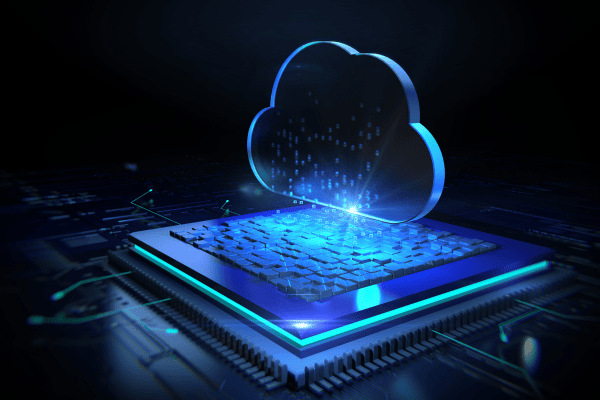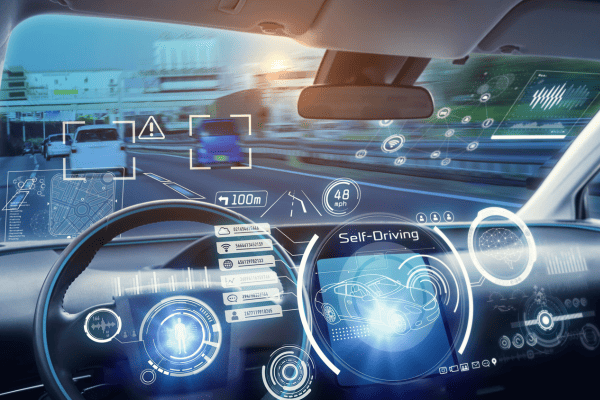Are you ready to scale your enterprise?
Explore
What's New In The World of Digital.ai
The Bias in the Machine: Training Data Biases and Their Impact on AI Code Assistants’ Generated Code
Explore biases in AI training data impacting code generation and learn strategies to mitigate them for fairer AI development and software innovation.
How Futurism is Shaping Cloud Testing: A Forecast
Unlock the future of cloud testing: strategic approaches to leverage technology effectively, enhance software quality, and ensure business success.
The Drive for Quality: Continuous Automated Software Testing for the Automotive Industry
From AI-powered test creation to self-healing systems, discover how continuous testing and innovative developments are shaping the future of connected, safe, and reliable vehicles.