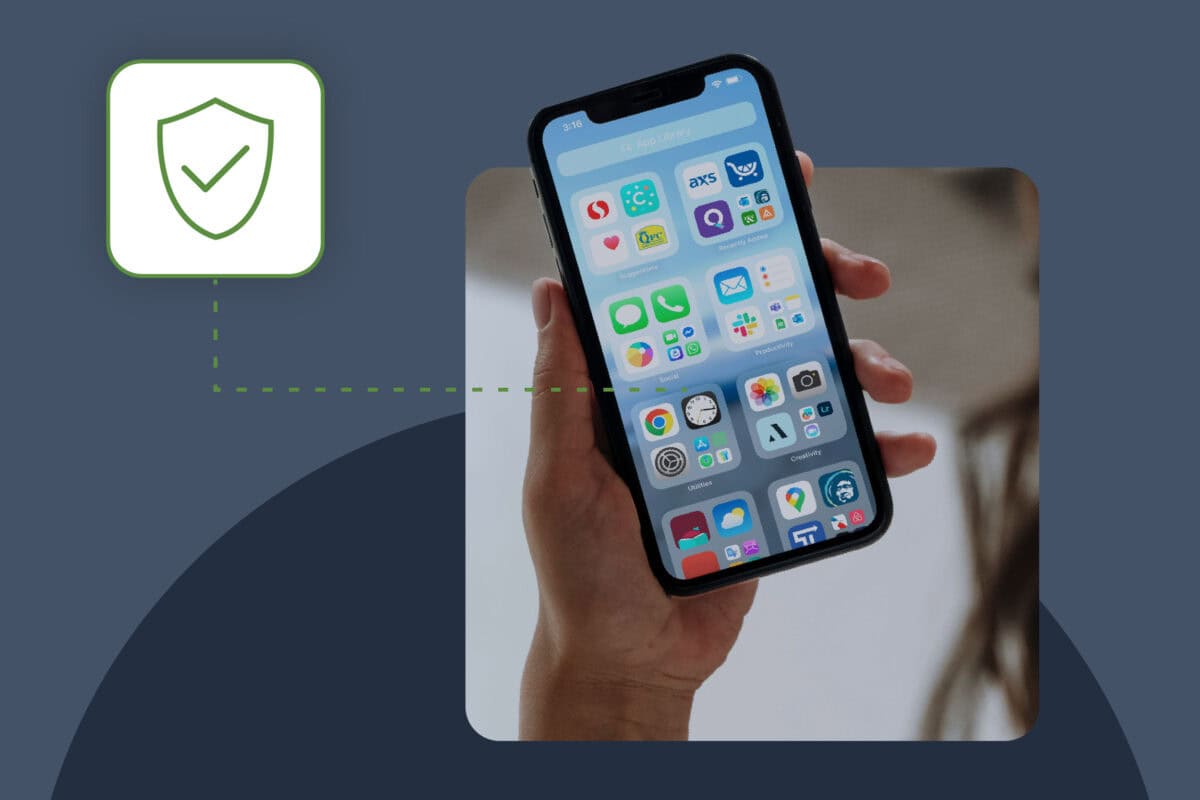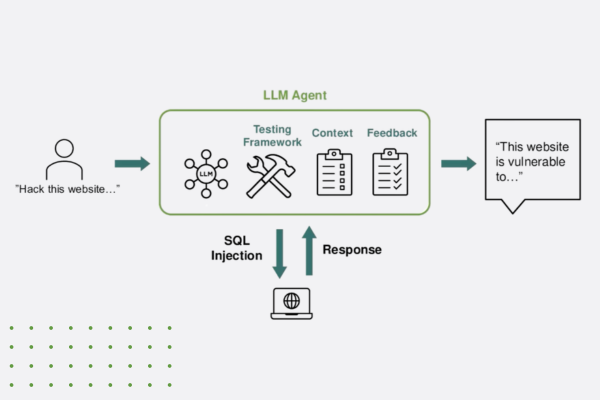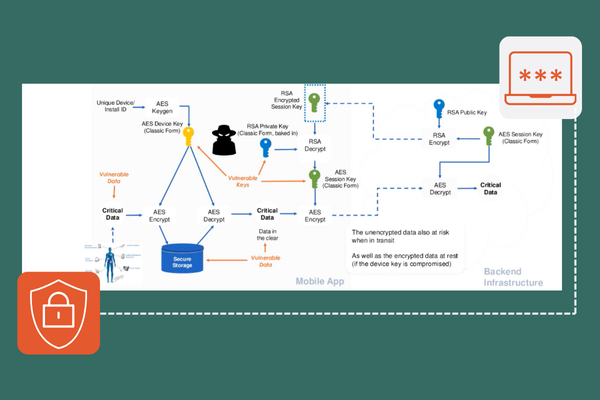Table of Contents
Related Blogs
Why Obfuscate C# Code?
Obfuscating C# code is essential for protecting an application’s intellectual property and sensitive data. C# applications, often compiled into Intermediate Language (IL) code, are particularly vulnerable to reverse engineering using tools like ILDASM and Reflector. By obfuscating C# code, developers can significantly increase the difficulty for attackers attempting to understand the program’s logic, extract proprietary algorithms, or identify and exploit security weaknesses. This added layer of protection helps safeguard the application’s integrity, ensuring that it operates securely in hostile environments and maintains the confidentiality of its inner workings.
Common Use Cases for Code Obfuscation
C# code obfuscation is widely employed in several critical scenarios to enhance security and protect intellectual property. One common use case is in commercial software products, where obfuscation helps prevent competitors and malicious actors from reverse engineering the application to steal proprietary algorithms and business logic. Another significant use case is in mobile and desktop applications, where protecting user data and ensuring secure client-server communication is paramount. Additionally, companies offering Software as a Service (SaaS) solutions often obfuscate their code to safeguard their services from tampering and unauthorized access. Game developers also frequently obfuscate their C# code to protect game logic and assets and to deter cheating. Overall, obfuscation is an integral part of a comprehensive security strategy for any enterprise distributing C# applications.
Understanding C# Code and Its Vulnerabilities
How C# Code is Compiled
C# code is compiled through a multi-step process involving both the C# compiler (csc) and the Common Language Runtime (CLR). Initially, the C# source code is written and saved in files with a .cs extension. When the code is compiled using the C# compiler, it is transformed into an intermediate language (IL) code, also known as Microsoft Intermediate Language (MSIL) or Common Intermediate Language (CIL). This IL code is platform-independent and stored in assemblies, typically as .dll or .exe files. During execution, the Just-In-Time (JIT) compiler within the CLR converts the IL code into native machine code specific to the operating system and hardware on which the application is running. This two-phase compilation process enables the .NET framework to provide a flexible, high-performance execution environment for C# applications across various platforms.
Decompilers and Reverse Engineering
While often associated with security threats, decompilers and reverse engineering tools also serve valuable and legitimate purposes. Decompilers transform compiled code, such as C#’s Intermediate Language (IL) code, back into high-level source code, which can be incredibly useful for educational purposes in computer science classes, allowing students to understand how high-level code is translated and executed. Reverse engineering is also employed for debugging, helping developers diagnose and fix issues in compiled software when source code is unavailable. Additionally, it can be crucial for software maintenance and interoperability, enabling developers to understand and integrate with legacy systems. Despite these positive uses, decompilers and reverse engineering tools pose significant threats to the security and integrity of software applications, particularly those written in languages like C#. Decompilation and reverse engineering, for example, allow attackers to gain insights into the application’s logic, algorithms, and data structures. Reverse engineering, facilitated by these decompilers, enables malicious actors to exploit security weaknesses, steal intellectual property, and potentially manipulate the application to behave in unintended ways. To combat these threats, developers employ obfuscation techniques and anti-tamper protections to make the decompiled code difficult to analyze and understand, thereby protecting their software from unauthorized analysis and modification.
Potential Risks of Unobfuscated Code
Unobfuscated code presents significant risks to software applications, especially those operating outside any protective firewall in the wild. In such environments, threat actors have full control over the application and can employ any number of reverse engineering tools to dissect and analyze the code. This complete access enables malicious actors to uncover and exploit paths to back-end servers, replicate proprietary functionalities, and steal sensitive data. Without obfuscation, the application’s logic and security mechanisms are exposed, making it easier for attackers to manipulate the software, inject malicious code, or bypass security measures. The ability to tamper with the app at will can lead to severe consequences, including data breaches, financial theft, and unauthorized access to backend systems. Therefore, obfuscating code is essential to protect applications from these pervasive threats and ensure they remain secure and reliable in hostile environments.
Techniques for Obfuscating C# Code
Renaming Obfuscation
Renaming obfuscation is a common technique used in C# code obfuscation to enhance the security of applications by making the code harder to understand and reverse engineer. This method involves changing the names of variables, methods, classes, and other identifiers to meaningless, random strings that do not convey information about their purpose or functionality. For example, a method originally named `CalculateInvoiceTotal` might be renamed to something like `a1b2c3`, rendering it incomprehensible to anyone attempting to analyze the code. By obfuscating the names of these elements, renaming obfuscation significantly increases the difficulty for attackers to follow the code’code’sc and decipher its intent, thus protecting the application from reverse engineering and tampering. This technique is particularly effective in C# applications, where the intermediate language (IL) code can be easily decompiled, exposing the original, human-readable names to potential threats.
Control Flow Obfuscation
Control flow obfuscation is a sophisticated technique used in C# code obfuscation to protect applications by altering the logical flow of the program, making it significantly harder to understand and reverse engineer. This method transforms the straightforward, human-readable control structures—such as loops, conditional statements, and method calls—into complex, convoluted sequences that produce the same functional outcome but are challenging to decipher. For example, a simple `if-else` statement might be restructured into a series of nested conditional jumps or opaque predicate logic, creating an obfuscated control flow that obscures the original logic. By disguising the true execution path of the program, control flow obfuscation thwarts reverse engineering efforts, as it becomes exceedingly difficult for attackers to trace the program’s operations and understand its behavior. This form of obfuscation is particularly effective for C# applications, where the intermediate language (IL) code is susceptible to decompilation and analysis, thereby providing an essential layer of protection against code tampering and intellectual property theft.
String Encryption
String encryption is a crucial obfuscation technique for C# applications aimed at protecting sensitive information such as passwords, API keys, and configuration data embedded within the code. This method involves encrypting string literals to store them in an unreadable format within the compiled application. At runtime, the encrypted strings are decrypted back into their original form only when needed. For example, a hardcoded API key in the source code might be transformed into an encrypted string that appears as a random sequence of characters, with the decryption logic hidden within the application. This approach prevents attackers from easily extracting sensitive information through decompilation or binary analysis. By securing these critical strings, string encryption adds a robust layer of defense, ensuring that even if an attacker gains access to the application’s intermediate language (IL) code, they cannot directly read or misuse the protected data.
Resource Encryption
Resource encryption is essential for protecting the various assets and resources embedded within C# applications. These resources can include images, configuration files, multimedia content, and other critical data necessary for the application’s functionality. Resource encryption ensures that these assets are stored in an encrypted format within the application’s assembly, making them inaccessible and unreadable to unauthorized users. At runtime, the encrypted resources are decrypted only when needed by the application, preventing attackers from extracting and exploiting the resources through reverse engineering or decompilation. This method is vital for applications with proprietary content or sensitive data that could be misused if exposed. By implementing resource encryption, developers can safeguard their application’s assets, maintain data integrity, and protect intellectual property from theft and tampering, thus enhancing the overall security of the software.
Metadata Obfuscation
Metadata encryption is a critical technique in C# application security, focusing on protecting the metadata information embedded within the application’s assembly. This metadata includes essential details about the classes, methods, properties, and other structures used in the code, which reverse engineers can exploit to understand the application’s architecture and logic. Encrypting this metadata ensures that it is stored in an unreadable format, making it significantly harder for attackers to gain insights into the application’s inner workings. At runtime, the encrypted metadata is decrypted and used by the application as needed, maintaining the functionality while protecting sensitive information. This layer of encryption is particularly valuable in preventing intellectual property theft and safeguarding the application from malicious tampering, as it obfuscates the structural blueprint that would otherwise be exposed through decompilation tools. By implementing metadata encryption, developers add a robust defense mechanism, enhancing the overall security posture of their C# applications.
Tools for Obfuscating C# Code
- Obfuscar is an open-source obfuscation tool designed for .NET applications. It is particularly noted for its simplicity and effectiveness in obfuscating C# code. Obfuscar performs renaming obfuscation, which changes the names of methods, fields, and properties to obscure the application’s logic. While it may not offer as many advanced features as some commercial tools, Obfuscar is a popular choice among developers looking for a free, straightforward solution to protect their applications from decompilation and reverse engineering. Its ease of use and integration with build processes make it an accessible option for basic obfuscation needs.
- ConfuserEx is a powerful open-source obfuscation tool for .NET applications, known for its flexibility and comprehensive feature set. It provides various obfuscation techniques, such as renaming, control flow obfuscation, and constant encryption, alongside advanced features like anti-debugging, anti-tampering, and watermarking. ConfuserEx is highly configurable, allowing developers to tailor the obfuscation process to their specific needs. Its strong community support and extensibility make it a favorite among developers seeking a free yet robust solution for protecting C# applications from reverse engineering and tampering.
- Application Security for Mobile/Desktop/Web are powerful obfuscation tools developed by Digital.ai. They provide a robust set of features to protect applications from reverse engineering and tampering. Their obfuscation capabilities include renaming, control flow obfuscation, string encoding, and resource encryption. Additionally, it offers attack reporting, which helps developers gain insights into how their applications are being analyzed by threat actors in the field. Digital.ai products are known for their ability to complicate the reverse engineering process significantly, making them a valuable tool for software protection.
Step-by-Step Guide to Obfuscating a C# Project
1. Setting up your Environment
Before beginning the obfuscation process, properly setting up your development environment is essential. Ensure you have a fully functional C# project within an integrated development environment (IDE) like Visual Studio. Make sure all dependencies are resolved and the project builds successfully. Install any necessary plugins or extensions required by your chosen obfuscation tool. Additionally, it’s helpful to create a clean backup of your source code to prevent any loss of data during the obfuscation process. Having a well-prepared environment ensures a smooth and efficient obfuscation workflow.
2. Choosing the Right Obfuscation Tool
Selecting the appropriate obfuscation tool for your C# project is crucial. Consider the specific needs of your application, such as the level of security required, the complexity of the code, and any budget constraints. Popular tools like Obfuscar, ConfuserEx, and Application Security for Mobile/Web/Desktop each offer different features and benefits. Evaluate these tools based on their obfuscation techniques, ease of integration, and additional features like anti-tampering and debugging protection. Opt for a tool that best aligns with your security requirements and development practices.
3. Basic Configuration and Settings
Once you have chosen an obfuscation tool, the next step is configuring it according to your project’s needs. Begin by integrating the tool into your build process, either through the IDE or via command line scripts. Configure basic settings such as renaming conventions, control flow obfuscation levels, and string encryption options. Many tools provide templates or wizards to simplify this process. Adjust the settings to balance between code protection and performance, ensuring that the obfuscation does not adversely impact the functionality of your application. Detailed documentation and user guides the tool provides can be immensely helpful during this setup phase.
4. Testing and Verifying Obfuscated Code
After configuring and applying obfuscation, it is critical to test your obfuscated code thoroughly. This can be difficult because code that has been hardened against reverse engineering will often detect common test environments and harnesses and debuggers as “dangerous” and automatically shut down the app as a result. Choose a testing tool that your anti-tamper mechanisms recognize as legitimate so that you can perform comprehensive testing to ensure that the application behaves as expected and that no functionality is broken due to the obfuscation process. Focus on testing critical paths, edge cases, and performance metrics. Additionally, verify that the obfuscated code is resilient to reverse engineering attempts by using decompilation tools. Ensure that sensitive information and proprietary logic are adequately protected. Based on the testing results, iteratively refine the obfuscation settings to achieve optimal security and performance balance.
Summary of Key Points
Obfuscating C# code is essential for protecting software applications from reverse engineering and tampering, particularly in environments outside of a protective firewall where threat actors have full control. Key techniques include renaming obfuscation, control flow obfuscation, string and resource encryption, and metadata encryption. Tools like Obfuscar, ConfuserEx, and Application Security for Mobile/Web/Desktop from Digital.ai offer various features to enhance code security. The process involves setting up your environment, choosing the right tool, configuring obfuscation settings, and thoroughly testing the obfuscated code to ensure it functions correctly and resists reverse engineering attempts. Effective obfuscation helps safeguard intellectual property, prevent data breaches, and maintain the integrity of the software in hostile environments.
Learn how to deepen a DevSecOps program by training application owners in code obfuscation, anti-tamper, RASP, and monitoring in our eBook.
Are you ready to scale your enterprise?
Explore
What's New In The World of Digital.ai
Announcing Quick Protect Agent: MASVS-Aligned Protections, Now Easier Than Ever
Easily apply OWASP MASVS-aligned protections to your mobile apps—no coding needed. Quick Protect Agent delivers enterprise-grade security in minutes.
“Think Like a Hacker” Webinar Recap: How AI is Reshaping App Security
Discover how generative AI is reshaping app security—empowering both developers and hackers. Learn key strategies to defend against AI-powered threats.
The Encryption Mandate: A Deep Dive into Securing Data in 2025
Discover how white-box cryptography and advanced encryption help enterprises secure sensitive data, meet compliance, and stay ahead of cybersecurity threats.