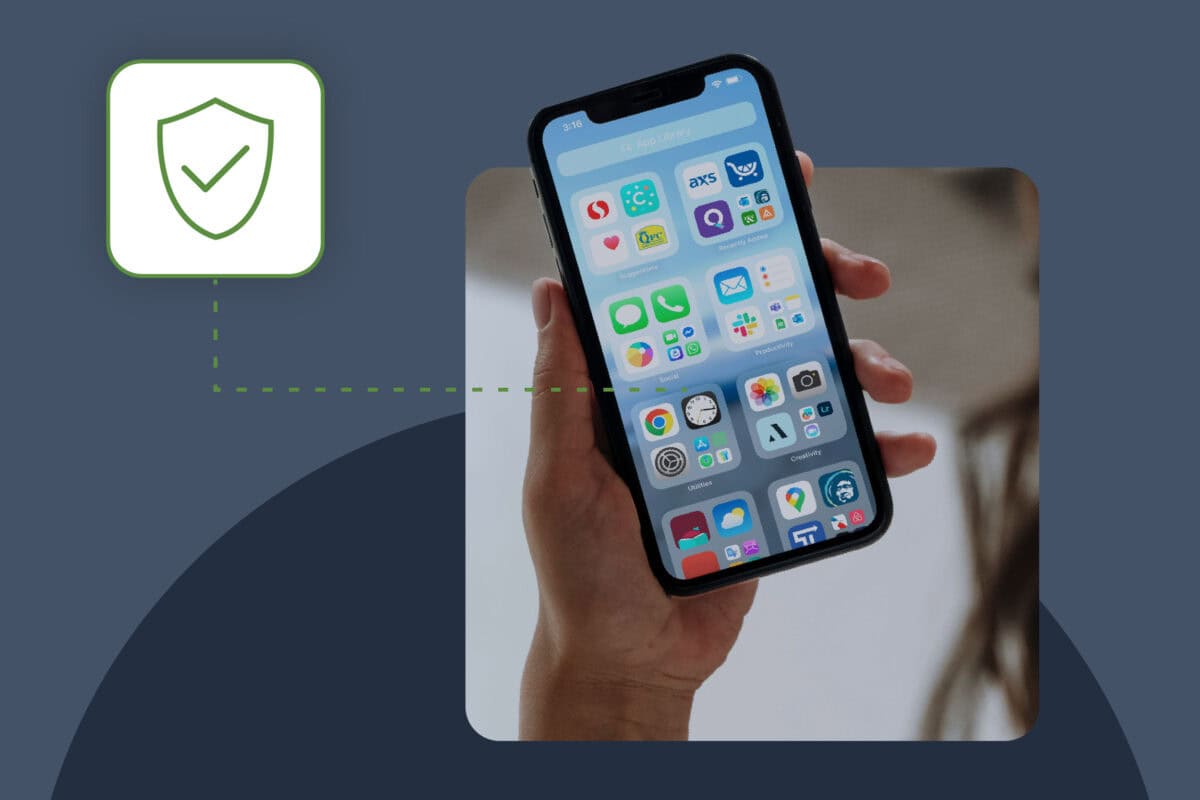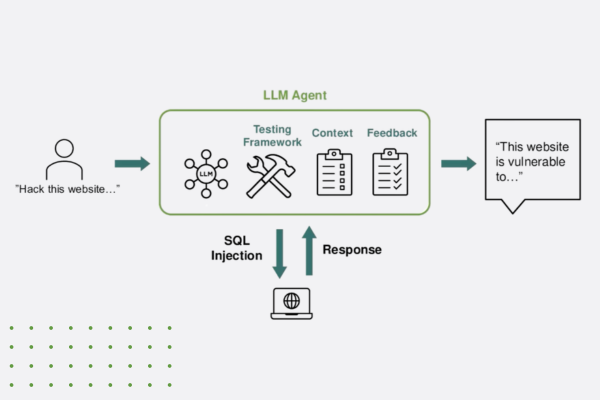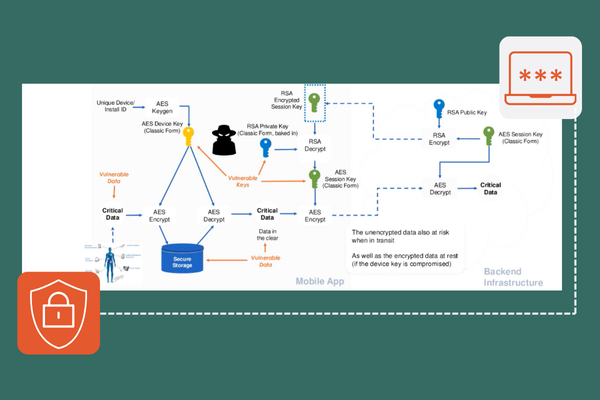Table of Contents
Related Blogs
The apps you create keep your customers happy… unfortunately, they tend to keep threat actors happy, too. As Flutter continues to gain popularity for its ability to create cross-platform applications from a single codebase, it also becomes a more attractive target for reverse engineering and other malicious activities. Dart, the language behind Flutter, offers powerful tools for building feature-rich applications, but protecting the code you’ve worked hard to create is essential.
Obfuscation is a key technique in safeguarding your Dart code from prying eyes. By transforming your source code into a significantly harder-to-understand version, obfuscation helps deter reverse engineers and protect your intellectual property. This blog post will guide you through the process of implementing obfuscation in your Flutter applications, ensuring that your code remains secure without sacrificing performance. Whether you’re new to code obfuscation or looking to refine your existing practices, this guide will provide the knowledge and tools needed to keep your Dart code safe.
Implementing Obfuscation in Dart
When protecting your Flutter application, obfuscation is an essential step. Obfuscating your Dart code ensures that even if threat actors gain access to your source code, understanding and exploiting it becomes significantly more difficult. This section will walk you through the prerequisites, tools, and techniques needed to implement effective obfuscation in your Dart projects.
Prerequisites for Dart Code Obfuscation
Before diving into the obfuscation process, preparing your development environment and project is important. Here’s what you need:
- Stable Flutter Installation: Ensure you have the latest stable version of Flutter installed. This will include the necessary tools and updates required for obfuscation.
- Release Build Setup: Configure your project for release mode, as developers typically apply obfuscation to release builds. This will optimize your app for performance and reduce the size of the final build, alongside obfuscating the code.
- Backup Your Project: Before making any significant changes, including obfuscation, it’s good practice to back up your project. This ensures you can always revert if something goes wrong during the obfuscation process.
Using Flutter’s Built-in Obfuscation Tools
Flutter provides built-in tools that make the process of obfuscating Dart code straightforward. Here’s how you can use them:
- ProGuard for Android: Flutter uses ProGuard to obfuscate code in Android builds. You can obfuscate, shrink, and optimize your code by enabling ProGuard in your `build.gradle` file.
- Obfuscation Flags: Flutter includes specific flags for obfuscation. The `–obfuscate` flag can be used during the build process to obfuscate your Dart code. The `–split-debug-info` flag also helps separate debug information, which can be stored securely for future debugging needs.
Example command: ```bash flutter build apk --release --obfuscate --split-debug-info=/<output-directory> ```
This command will generate an obfuscated release APK while ensuring that debug symbols are kept separate.
Obfuscation with Dart2js
The Dart2js compiler plays a crucial role in obfuscating code for web applications built with Flutter. Dart2js compiles Dart code to JavaScript, and during this process, it can apply various obfuscation techniques:
- Minification and Name Mangling: Dart2js automatically minifies and mangles the names of variables and functions, making the generated JavaScript harder to read and understand.
- Advanced Options: You can further customize the obfuscation process using additional Dart2js options. For example, the `–minify` flag ensures that the output JavaScript code is as compact as possible while also obfuscating the code to some extent.
Example command: ```bash dart2js -O2 --minify -o output.js main.dart
This command optimizes and minifies the Dart code, producing obfuscated JavaScript suitable for production deployment.
Step-by-Step Guide to Obfuscating Dart Code
Obfuscating Dart code in a Flutter project is critical in protecting your application from reverse engineering. Let’s walk you through setting up obfuscation, configuring the necessary options, and verifying that the process has succeeded.
Setting Up Obfuscation in a Flutter Project
The first step in obfuscating your Dart code is to set up your Flutter project for obfuscation. This involves ensuring your project is ready to handle the obfuscation process smoothly.
- Update Your `build.gradle` File: For Android projects, you must modify your `android/app/build.gradle` file to enable code obfuscation. Ensure that ProGuard or R8 is enabled, and set the necessary flags to enable shrinking, obfuscating, and optimizing your code.
- Prepare for Release Builds: Obfuscation is typically applied to release builds, as your app’s versions are distributed to end users. Ensure your project is configured for a release build by updating your `pubspec.yaml` file and any necessary build configurations.
- Integrate with CI/CD Pipelines: If you’re using continuous integration/continuous deployment (CI/CD) pipelines, confirm that your obfuscation settings are integrated into your build scripts. This ensures that every release build of your app automatically includes obfuscation without requiring manual intervention.
Configuring Obfuscation Options
Once you set up your project for obfuscation, configure the specific options that control how obfuscation is applied to your Dart code.
1. Use Obfuscation Flags: Flutter provides specific flags to control obfuscation during the build process. The `–obfuscate` flag is used to obfuscate Dart code, while the `–split-debug-info` flag helps separate debug information. These flags should be included in your build commands to enable obfuscation.
Example command: ```bash flutter build apk --release --obfuscate --split-debug-info=/<output-directory> ```
2. Customize ProGuard Rules: If you’re building for Android, you can further refine the obfuscation process by customizing the ProGuard rules. This allows you to exclude certain classes or methods from obfuscation or apply specific obfuscation strategies to different parts of your codebase.
3. Optimize for Performance: While obfuscation is crucial for security, it can sometimes introduce performance overhead. It’s important to balance security with performance by testing different configurations and finding the optimal settings that provide robust protection without significantly impacting your app’s performance.
Verifying Obfuscation Success
After setting up and configuring obfuscation, verify that the process has been successful. This step ensures that you have correctly obfuscated your code and that the application still functions as expected.
- Check the Generated Code: Once the build is complete, inspect the generated code (such as the APK or AAB file) to ensure the Dart code has been obfuscated. Look for signs of obfuscation, such as mangled class and method names.
- Test the Application: Run thorough tests on the obfuscated build to verify that all functionality remains intact. This includes unit tests, integration tests, and user acceptance tests. Ensuring that obfuscation has not introduced any unexpected issues or errors is crucial.
- Review Debug Information: If you used the `–split-debug-info` flag, verify that the debug information has been correctly generated and stored. This information will be invaluable for debugging issues that arise in the obfuscated code.
- Monitor for Performance Impacts: Finally, monitor the performance of the obfuscated build to ensure that it meets your app’s performance benchmarks. If you notice any degradation, you may need to adjust your obfuscation settings to find the right balance between security and performance.
Advanced Obfuscation Techniques
As threat actors become more sophisticated, basic obfuscation methods may not be enough to protect your Dart code. Implementing advanced obfuscation techniques, such as string encryption, can add an additional layer of security to your Flutter applications.
String Encryption
One of the most common weaknesses in an application is exposed strings or “plaintext,” which can include sensitive information such as API keys, user credentials, and other confidential data. Even with code obfuscation, attackers can sometimes easily extract and read these strings. String encryption addresses this issue by encoding strings within your application, making them difficult to decipher without the correct decryption key. During runtime, the application dynamically decrypts these encrypted strings only when needed, ensuring that sensitive data remains protected in the compiled code. Implementing string encryption in your Dart code involves using libraries or custom functions to encrypt strings at compile time and decrypt them at runtime. This adds complexity to your code and significantly increases the security of your application by protecting your most valuable data from prying eyes.
Control Flow Obfuscation
Control flow obfuscation is a technique designed to make the logic of your Dart code more difficult to understand and reverse engineer. By altering the normal flow of your program’s execution, control flow obfuscation introduces misleading or confusing code paths that obscure the true logic of your application. This technique often involves adding fake conditional branches, loops, and redundant code that do not affect the actual functionality but make the codebase much harder to analyze. For instance, control flow obfuscation might introduce a series of nested or unrelated conditions that eventually lead to the same result instead of a straightforward if-else statement. Control flow obfuscation increases the complexity of your code, significantly enhancing security by frustrating attempts at static analysis and reverse engineering, making it a powerful tool in your obfuscation toolkit.
Use of External Obfuscation Tools
While Flutter and Dart provide built-in tools for basic obfuscation, there are advanced external obfuscation tools that can take your application’s security to the next level. These tools offer more robust and diverse obfuscation techniques, including string encryption, control flow obfuscation, etc. You can integrate tools like ProGuard, DexGuard, and commercial offerings from Digital.ai and others into your Flutter project to apply complex obfuscation strategies that are difficult for attackers to reverse engineer. These external tools often come with configurable options that allow you to tailor the obfuscation process to meet your specific security needs, balancing code protection and application performance. By leveraging external obfuscation tools, you can layer additional security measures onto your Dart code, making it much more resilient to decompilation and analysis.
Challenges and Limitations of Dart Code Obfuscation
While obfuscation is a powerful tool for securing your Dart code, it’s not without its challenges and limitations. Developers must be aware of these potential drawbacks to effectively balance security with maintainability and performance.
Debugging Obfuscated Code
One of the primary challenges of obfuscating Dart code is its impact on debugging. Obfuscation transforms your code into an unreadable form, making it difficult to trace errors and understand stack traces during runtime. When an error occurs in an obfuscated build, the stack trace often points to mangled function names and line numbers that do not correspond to the original source code. To mitigate this issue, developers must generate and securely store debug symbol files during the build process, using flags like `–split-debug-info`. These symbol files can map obfuscated code back to the original source, allowing for effective debugging. However, this process adds complexity to the development workflow and requires careful management to ensure that debug information is available when needed without exposing it to unauthorized parties.
Performance Overheads
Another limitation of obfuscation is the potential performance overhead it introduces. Obfuscation techniques, particularly advanced ones like control flow obfuscation and string encryption, can increase the size of your code and add extra computational steps during execution. This can lead to slower startup times, increased memory usage, and reduced overall performance of your Flutter application. The extent of the performance impact varies depending on the complexity of the obfuscation applied and the specific characteristics of your app. Developers must carefully test obfuscated builds to assess their performance and make necessary adjustments. In some cases, it may be necessary to strike a balance between the level of obfuscation and the performance requirements of your app, ensuring that security enhancements do not come at the cost of a poor user experience.
Best Practices for Dart Code Obfuscation
To ensure that your Dart code remains secure while maintaining the performance and functionality of your Flutter applications, it’s essential to follow best practices when implementing obfuscation. These practices will help you strike the right balance between security and maintainability.
Regular Updates and Maintenance
Obfuscation is not a one-time task but an ongoing process that requires regular updates and maintenance. As you update your Flutter application with new features, bug fixes, or performance improvements, it’s essential to reapply obfuscation to the modified code. Additionally, staying up-to-date with the latest obfuscation techniques and tools is crucial, as threat actors continuously evolve their methods to bypass security measures. Regularly review and update your obfuscation settings to provide the best possible protection against emerging threats.
Balancing Obfuscation and Readability
While obfuscation is essential for securing your code, it’s also important to strike a balance between obfuscation and readability, especially during the development and debugging phases. Overly aggressive obfuscation can make maintaining and troubleshooting your code challenging, particularly if you need to revisit it after some time. Consider using a tiered approach to obfuscation, where critical sections of code are heavily obfuscated while less sensitive parts are left more readable. This approach allows you to balance security and the ease of ongoing development, ensuring your team can effectively manage and update the application over time.
Testing Obfuscated Code
Thorough testing is crucial to ensure that obfuscation does not introduce unexpected issues or degrade the performance of your application. After applying obfuscation, run a comprehensive suite of tests, including unit, integration, and end-to-end tests, to verify that your app’s functionality remains intact. Pay special attention to edge cases and performance benchmarks, as obfuscation can sometimes impact these areas. Additionally, it’s important to test on multiple devices and platforms to ensure consistent behavior across your entire user base. By rigorously testing obfuscated code, you can identify and address potential issues before releasing your app to production, ensuring a smooth and secure user experience.
Use Obfuscation to Strengthen DevSecOps
Explore
What's New In The World of Digital.ai
Announcing Quick Protect Agent: MASVS-Aligned Protections, Now Easier Than Ever
Easily apply OWASP MASVS-aligned protections to your mobile apps—no coding needed. Quick Protect Agent delivers enterprise-grade security in minutes.
“Think Like a Hacker” Webinar Recap: How AI is Reshaping App Security
Discover how generative AI is reshaping app security—empowering both developers and hackers. Learn key strategies to defend against AI-powered threats.
The Encryption Mandate: A Deep Dive into Securing Data in 2025
Discover how white-box cryptography and advanced encryption help enterprises secure sensitive data, meet compliance, and stay ahead of cybersecurity threats.