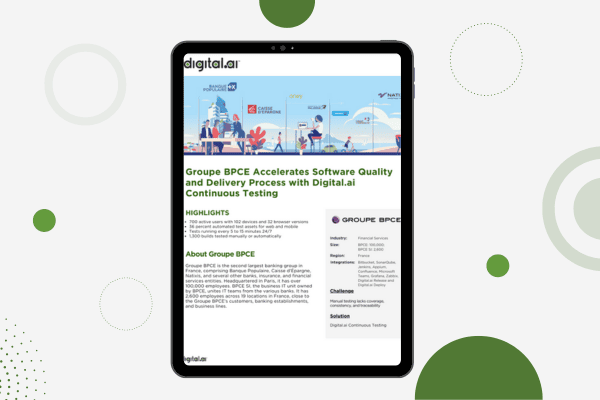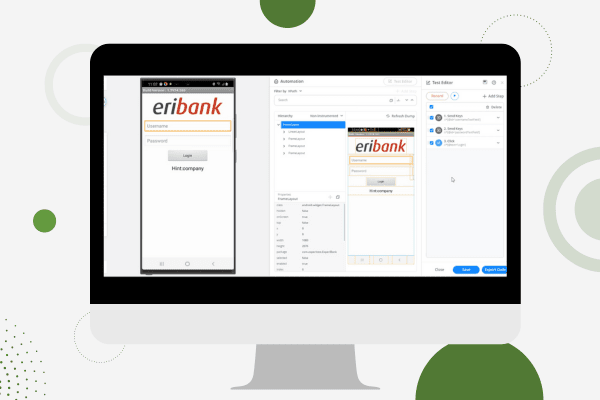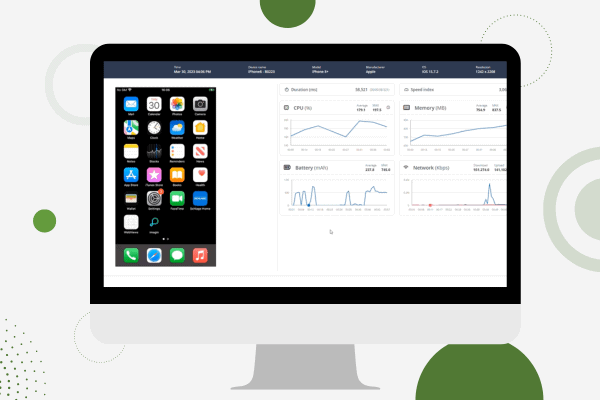Mobile Device Testing
Test your Mobile app – Gain instant browser access to real iOS and Android devices. Fully control remote devices for cross-platform mobile app testing and debugging.
Ensuring comprehensive mobile app testing across a vast array of real and virtual devices will have your applications performing flawlessly wherever users are. Whether accessing devices in Digital.ai Testing data centers or deploying on your own premises, you will gain the power to validate functional, performance and accessibility scenarios across a wide matrix of devices and configurations.
Advanced Mobile Test Automation
Automate complex scenarios by developing robust, maintainable mobile app testing automation for both iOS and Android. Seamlessly test UI elements while running the same tests across diverse device and OS combinations without modification.
Accelerating unit and white-box testing is simplified by executing XCTest (iOS) and Espresso (Android) mobile app testing automation on multiple devices in parallel. Integrating with any CI/CD environment for continuous, automated validation is effortless.
Optimize Performance s User Conditions
Ensure optimal mobile app testing performance on both iOS and Android devices to meet user expectations and platform guidelines. Assessing your application’s behavior under various real-world scenarios is enabled by emulating different network conditions (3G, LTE, Wi-Fi). Digital.ai Testing helps you fine-tune UX in less-than-ideal network environments. Test location-based features accurately by simulating various geographical locations, verifying functionality for users across diverse regions. Device vitals can be monitored (battery, CPU, and memory) during test runs.
Interactive Debugging s Visual Assurance
Interactive real device testing is performed by connecting to remote iOS devices from Xcode and Android devices from Android Studio as if locally connected. Run code, view real-time changes, set breakpoints, and utilize built-in developer tools to inspect elements and analyze network requests for efficient debugging. Detect and prevent visual regressions across various mobile devices and screen sizes. This will help identify unintended UI changes introduced by code updates, for consistent mobile app presentation. Test accessibility across diverse device configurations to ensure compliance with global regulations.
Flexible Deployment s Scalability
Easily set up Digital.ai Testing to perform real device testing on locally connected Apple and Android devices on your premises for added control. Dedicated devices are cloud-based tailored exclusively for your organization’s needs. Security sensitive organizations might require a hybrid approach. Scale your mobile app testing efforts up or down as needed with shared devices, freeing your team from the complexities of managing physical devices or specialized hardware setups.