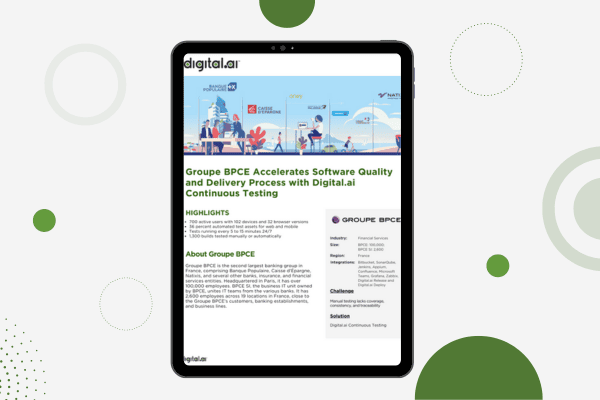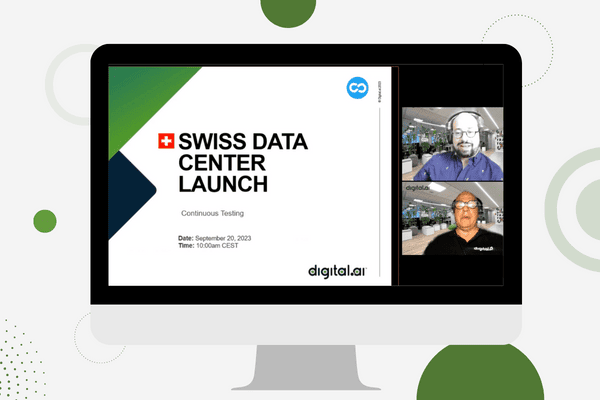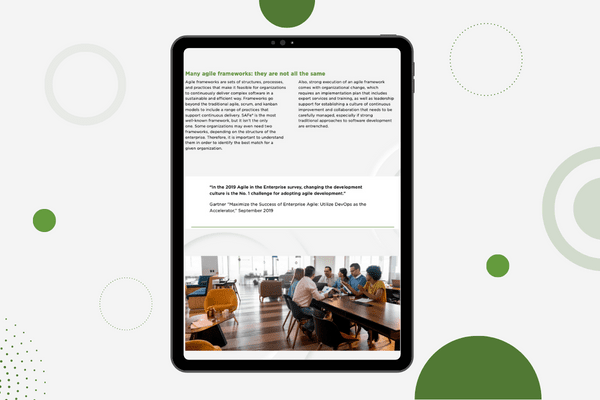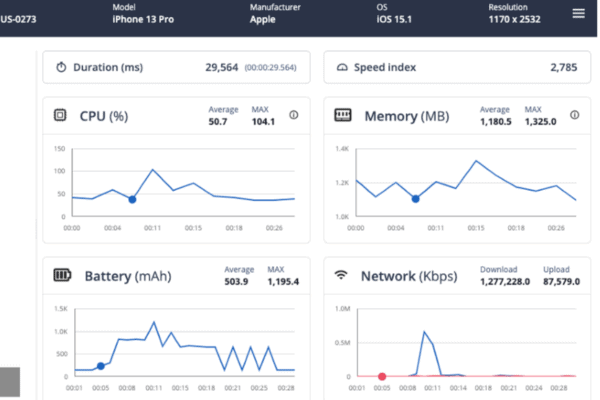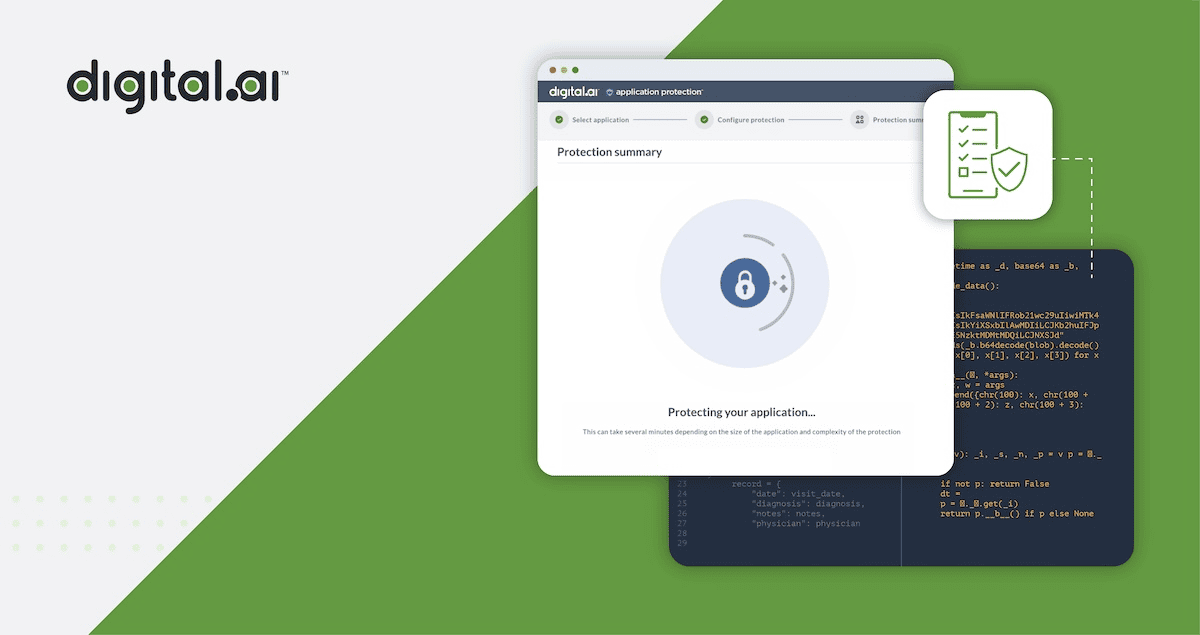Appium Studio
Get your Appium automation going within minutes with no hardware dependencies.
No Hardware Dependencies
Appium Studio by Digital.ai expands test coverage to include iOS apps on Windows machines, while visual reports help boost visibility and shorten feedback cycles.
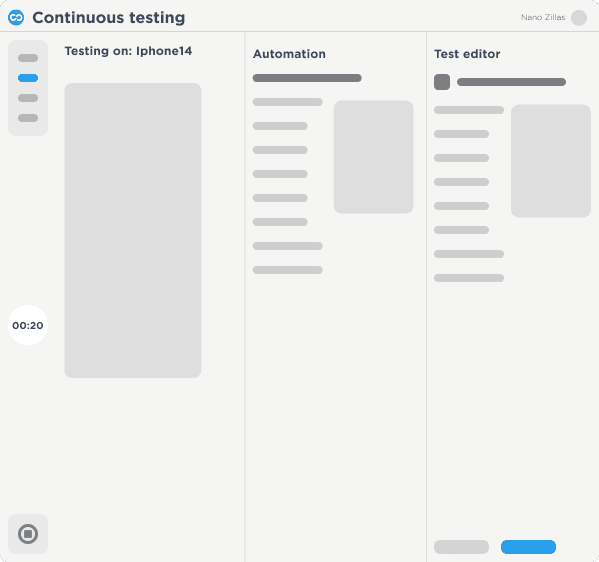
Capabilities
Test in Minutes
Install with a single click and develop new tests or execute existing Appium projects on cloud devices.
Test on iOS
Execute Appium tests using a Windows machine, with automated registration that eliminates provisioning
Reuse Appium Tests
Run Appium test projects with no need for modification using the Appium Webdriver API.
Mobile Test Development
Create stable tests using object identification methods to easily understand application structure.
Detailed Reports
Identify root cause, and resolve faults faster with detailed test reports.
IntelliJ and Eclipse
Use these plugins to perform end-to-end mobile test automation directly from within your IDE
See why you need application hardening as part of your DevSecOps strategy!
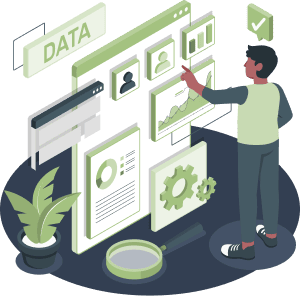
Related Products

Digital.ai Appium Studio
Want to learn more about how Appium Studio will benefit your organization?