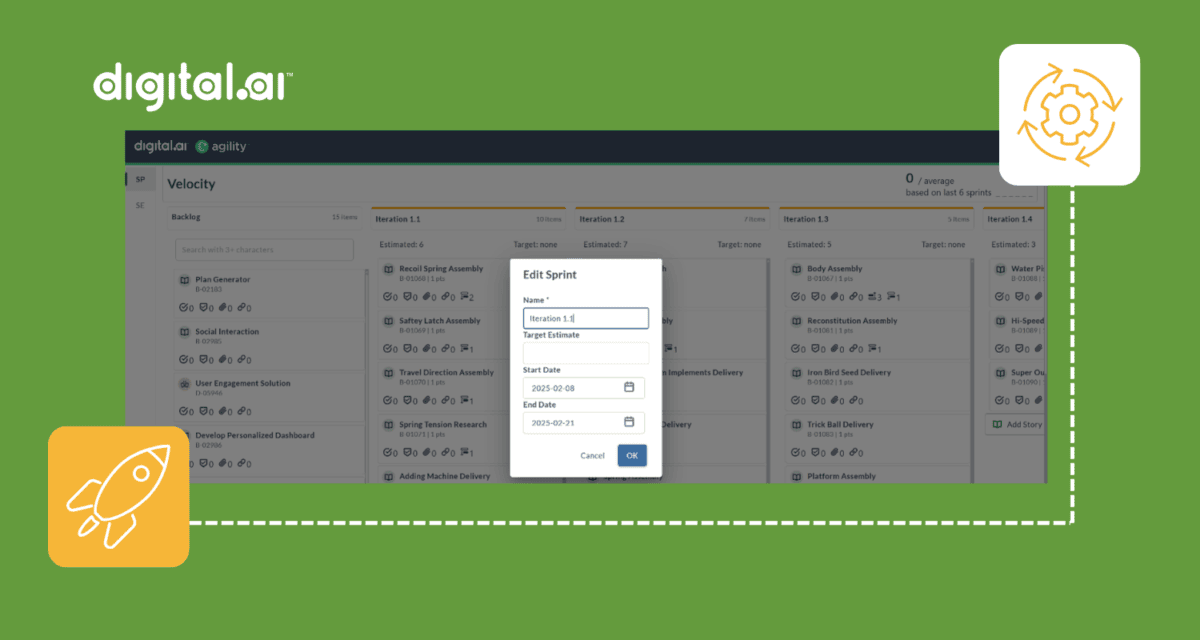Table of Contents
Table of Contents
Related Blogs
The Agile development process is an approach to software development that emphasizes adaptability, collaboration, and incremental progress. It focuses on breaking down projects into smaller, manageable parts called iterations or sprints, allowing teams to respond effectively to change.
This guide will cover the different steps involved in the Agile development process, including planning, execution, team roles, key artifacts, and best practices. We will also examine how Agile teams work together to deliver software, the tools and technologies supporting this process, and the metrics used to measure success.
Additionally, this guide will explain how Digital.ai Agility supports each part of the Agile process, helping teams stay organized, maintain transparency, and deliver high-quality results.
What is the Agile Development Process?
The Agile development process is a structured yet highly adaptable approach to software development that emphasizes collaboration, customer-centric design, and continuous iteration. Agile aims to deliver value quickly, with an ability to adapt as requirements evolve.
Unlike traditional waterfall approaches, which focus on linear progression, Agile takes an iterative approach to product development. This means that software is developed in small, manageable segments, called increments, that are continuously refined and improved based on user feedback and changing needs. The goal is to maximize customer satisfaction by delivering usable software in shorter timeframes and continuously iterating on that software.
To provide context, Agile was born out of dissatisfaction with rigid methodologies that failed to accommodate changing requirements. It introduced concepts like user stories, sprints, and retrospectives to maintain flexibility and ensure alignment with business objectives.
For more information on Agile principles and why they matter, refer to Digital.ai’s Agile Methodology Guide.
How Digital.ai Agility supports this process:
Digital.ai Agility facilitates the Agile development process by providing tools that simplify backlog management, team collaboration, and iteration tracking. Digital.ai integrates project management capabilities with features that enable continuous feedback loops, making it easy to adapt as priorities shift. Whether you’re a small development team or a large organization, Digital.ai offers scalable solutions to support agile planning and project execution.
Digital.ai also offers dashboards for tracking sprint progress, helping teams visualize the flow of work and stay focused on delivering incremental value.
Planning and Initialization
Planning and initialization set the foundation for a successful Agile development journey. This phase involves high-level planning that defines the project vision, overall scope, and initial requirements.
Key activities during planning include:
- Vision and Scope Definition: Align the business objectives and the problem the software development effort aims to solve.
- Initial Backlog Creation: Start by populating the product backlog with high-level items. These can be features or user stories that will be refined over time.
- Team Alignment: Ensure cross-functional teams understand the vision and the high-level deliverables.
This phase also emphasizes a flexible planning mindset. Unlike traditional models, where all planning is done upfront, Agile planning is ongoing, allowing for adaptations at each sprint or iteration.
| Stage | Description |
|---|---|
| Vision and Scope | Define overall project goals and scope |
| Requirement Gathering | Identify key features and needs |
| Resource Allocation | Assign roles and responsibilities |

Creating the Backlog
The product backlog is the cornerstone of any Agile project. It is a prioritized list of all features, fixes, technical tasks, and activities required for the project.
- Items in the Backlog: Backlog items are often written as user stories. Each user story should contain a clear description, acceptance criteria, and priority.
- Prioritization: The product owner continuously prioritizes items in the backlog to ensure the most valuable work is tackled first. Business needs, customer feedback, and development capacity often influence this.
A well-maintained backlog is a living document, which means it evolves alongside customer requirements and changing business needs. Explore backlog management and workflow more in Digital.ai’s Agile Workflow Guide.
Sprint Planning
Sprint planning marks the start of a sprint, which is a time-boxed iteration usually lasting between two to four weeks. During this meeting:
- The product owner and the development team decide which items from the backlog should be worked on during the upcoming sprint.
- Sprint Goals: A clear sprint goal is defined to keep the team members focused and aligned on the sprint’s objectives.
- Capacity and Estimation: The team estimates the amount of work each item will require, factoring in the team’s capacity. This ensures the workload is realistic and achievable.
The output of sprint planning is the sprint backlog, which consists of all the tasks the team will complete in the sprint to achieve its goals.
How Digital.ai Agility supports sprint planning:
Digital.ai Agility helps streamline sprint planning by providing real-time visibility into the backlog, team capacity, and current progress. The platform integrates task estimation features and sprint management tools, making it easy to allocate work efficiently. By providing a transparent view of priorities, Digital.ai helps development teams understand expectations and make data-driven decisions about their workload.
Daily Stand-ups
Daily stand-ups are short, focused meetings that last about 15 minutes. These meetings allow each team member to provide a status update:
- What was completed yesterday?
- What is planned for today?
- Are there any blockers?
Daily stand-ups foster open communication and ensure that every team member is aware of what others are working on. They also help identify issues early so they can be resolved quickly.
| Question | Purpose |
|---|---|
| What did you do yesterday? | Assess progress |
| What will you do today? | Plan immediate work |
| Are there any blockers? | Identify obstacles preventing progress |
How Digital.ai Agility supports daily stand-ups:
Digital.ai Agility provides digital stand-up meetings that allow teams to track updates asynchronously. Team members can log their progress, blockers, and planned work in a centralized dashboard. This feature is particularly helpful for distributed teams across different time zones, as it maintains visibility into each team member’s progress.
Sprint Review
The sprint review is held at the end of each sprint to present the work completed and receive feedback. This session is attended by stakeholders, who offer insights and suggestions for the next iteration.
- Demonstration: The development team demonstrates the features completed during the sprint.
- Feedback Loop: Stakeholders provide feedback, ensuring the development process aligns with customer expectations and project objectives.
How Digital.ai Agility Supports Sprint Reviews:
Digital.ai Agility enables real-time reporting and automated progress tracking that helps teams prepare for sprint reviews. With integrated dashboards, development teams can present clear, visual representations of their progress, making the feedback loop more efficient.
Sprint Retrospective
The sprint retrospective is a dedicated meeting for the development team to reflect on the last sprint and identify areas for improvement. It focuses on:
- What went well: Celebrate successes.
- What didn’t go well: Identify challenges.
- What actions to take: Establish action items to improve the process in the next sprint.
The retrospective promotes continuous improvement, encouraging teams to iterate not only on the product but also on the process itself.
How Digital.ai Agility supports retrospectives:
Digital.ai Agility includes retrospective tools that help teams document what they have learned and track actions for improvement. The platform’s integrated feedback features allow teams to record and revisit these reflections, ensuring that improvement ideas are actionable and not forgotten in subsequent sprints.
Roles in Agile Teams
Agile teams are built on collaboration and defined roles that contribute to the project’s success. Each role has distinct responsibilities and helps the team move toward a shared goal.
| Role | Description |
|---|---|
| Product Owner | Manages the backlog and represents customer interests |
| Scrum Master | Facilitates the Agile process and removes impediments |
| Development Team | Consists of software developers and testers |
| Stakeholders | Provide feedback and ensure the product aligns with goals |
Product Owner
The product owner represents the customer and ensures the development team works on tasks delivering the most value. They are responsible for maintaining and prioritizing the product backlog and defining acceptance criteria.
How Digital.ai Agility Supports Product Owners:
Digital.ai Agility provides tools for effective backlog management, allowing product owners to easily prioritize tasks, track dependencies, and adjust based on business needs. With role-specific dashboards, product owners can quickly gauge the current state of development and make informed decisions.
Scrum Master
The Scrum master is the team’s facilitator. They help remove impediments and guide the team in following Agile practices. They ensure the team upholds the Agile principles and remains focused on the sprint goals.
How Digital.ai Agility supports Scrum Masters:
With Digital.ai’s Agility platform, Scrum masters can monitor team activities, identify potential blockers, and visualize the health of the sprint using built-in dashboards. This helps Scrum masters efficiently facilitate team activities and provide support where it’s needed most.
Development Team
The development team consists of software developers, testers, and other specialists who work collectively to deliver the product increment. The team is self-organizing, meaning it decides how to accomplish the work without being directed.
How Digital.ai Agility supports development teams:
Digital.ai Agility offers a cohesive work environment where software developers can track their tasks, collaborate with other team members, and easily integrate with tools like Git for version control. The platform’s collaborative features also ensure that development teams can communicate effectively and stay aligned on goals.
Stakeholders
Stakeholders include anyone interested in the project, such as customers, investors, or management. They provide input during sprint reviews to ensure the final product aligns with business and customer needs.
How Digital.ai Agility supports stakeholders:
Digital.ai provides role-based access, ensuring stakeholders can view relevant project metrics and progress without getting into the technical details. This transparency helps stakeholders feel involved and informed throughout the development process.
Agile Artifacts
Agile artifacts represent core pieces of information that Agile teams use to stay organized, track progress, and maintain transparency.
| Artifact | Purpose |
|---|---|
| Product Backlog | A list of all desired deliverables |
| Sprint Backlog | Items from the product backlog selected for a sprint |
| Burndown Chart | Visual progress tracking over time |
| Increment | The sum of all completed backlog items |
Product Backlog
The product backlog is the comprehensive list of features, requirements, and improvements the project requires. It evolves constantly and reflects the project’s goals, priorities, and value propositions.
How Digital.ai Agility supports product backlogs:
Digital.ai Agility allows product owners to easily maintain the product backlog, set priorities, and track dependencies. It provides visual tools for prioritization, making the backlog transparent and accessible to the whole team.
Sprint Backlog
The sprint backlog contains the selected items from the product backlog that the development team commits to delivering in the current sprint. It also includes the tasks required to deliver those items.
How Digital.ai Agility supports sprint backlogs:
Digital.ai’s Agility platform offers real-time updates to sprint backlogs, ensuring every team member understands the work for the sprint. This alignment makes sprint planning efficient and prevents misunderstanding regarding tasks and priorities.

Burndown Chart
A burndown chart visually represents the work remaining in a sprint versus the time left. It helps the team understand whether they are on track to complete the sprint on time.
How Digital.ai agility supports burndown charts:
Digital.ai provides automated burndown charts that update as tasks are completed in real-time. This helps teams visualize their progress and quickly adapt if they fall behind.

Increment
An increment is the sum of all completed product backlog items during a sprint. It represents potentially shippable software and must meet the team’s definition of “done.”
How Digital.ai Agility supports increments:
Digital.ai Agility offers quality tracking features that help teams ensure each increment meets quality standards and is shippable. Teams can also manage releases effectively, ensuring the increments are integrated seamlessly into the product.
Tools and Technologies for Agile
Agile teams rely on various tools to facilitate project management, communication, collaboration, and code management.
| Tool Type | Examples | Purpose |
|---|---|---|
| Project Management | Digital.ai Agility, Jira, Trello | Track tasks, assign roles, manage progress |
| Communication | Slack, Microsoft Teams | Enable real-time updates among team members |
| Collaboration | Google Workspace, Confluence | Share documents, foster team collaboration |
| Version Control | Git, GitHub | Manage code changes across development teams |
Project Management Tools
Project management tools are crucial in Agile. Tools like Digital.ai Agility, Jira, or Trello help teams assign tasks, monitor progress, and manage workload effectively.
How Digital.ai Agility supports project management:
Digital.ai Agility integrates all project tasks into one central view, allowing team members to track their tasks, monitor dependencies, and see the big picture. It ensures a smooth transition between different stages of the development process, helping manage iterations effectively.

Communication Tools
Effective communication is key to agile software development. Tools like Slack and Microsoft Teams facilitate real-time communication among team members, which is critical for daily stand-ups, sprint planning, and issue resolution.
How Digital.ai Agility supports communication:
Digital.ai integrates with communication tools like Slack, allowing development teams to get real-time updates. The platform’s in-product messaging system also provides a dedicated space for discussing issues and progress, promoting efficient communication.
Collaboration Tools
Collaboration is fundamental in Agile. Google Workspace, Confluence, and similar tools enable teams to collaborate on documents, share insights, and maintain project transparency.
How Digital.ai Agility supports collaboration:
Digital.ai Agility includes collaborative features like shared boards, real-time document editing, and direct in-platform commenting. These features help cross-functional teams stay aligned and work together effectively, ensuring smooth project execution.
Version Control Systems
Version control is essential for managing code changes, especially in Agile’s iterative environment. Git and GitHub are popular tools software developers use to track code versions, collaborate, and prevent conflicts.
How Digital.ai Agility supports version control:
Digital.ai Agility integrates with version control systems like GitHub, making it easy for development teams to link code changes to user stories, track commits, and view progress—all within a unified platform.
Challenges in Agile Development
While Agile offers flexibility and value, it also comes with several challenges, particularly in complex environments or large organizations.
Resistance to Change
Resistance to change is a common issue when transitioning to Agile. Team members accustomed to traditional project management methodologies may be hesitant to adopt new ways of working. Addressing this requires:
- Education: Training sessions and workshops to help team members understand Agile principles.
- Management Buy-In: Encouraging leadership to actively support the Agile transformation helps build momentum across the organization.
How Digital.ai Agility addresses resistance:
Digital.ai Agility offers onboarding support and resources to help teams transition smoothly to Agile. It includes training tools and resources to make Agile adoption easier for both individual contributors and leaders.
Scaling Agile for Large Organizations
Scaling Agile beyond small teams and into larger organizations introduces complexities, such as:
- Maintaining Consistency: Ensuring consistent processes across multiple teams.
- Coordination Across Teams: Managing dependencies between teams.
Digital.ai’s solutions are designed to scale frameworks like the Scaled Agile Framework (SAFe), helping organizations maintain consistency and streamline the coordination of multiple development teams.
Learn more about scaling with Agile SDLC in this Digital.ai guide.
Maintaining Quality
Frequent iterations can put pressure on maintaining code quality. Common issues include technical debt and the need for robust testing practices.
How Digital.ai Agility Supports Quality:
Digital.ai integrates automated testing tools, making it easier for teams to conduct Continuous Integration and Continuous Deployment (CI/CD) and maintain high standards of quality, even under pressure to deliver quickly.
Coordination and Communication
With distributed teams, maintaining effective communication is challenging. Agile requires seamless communication to keep everyone aligned, especially during stand-ups and sprint planning.
How Digital.ai Agility supports coordination:
The platform includes centralized rooms, in-product messaging, and integration with popular communication tools. This helps distributed teams stay connected and ensures all information is accessible and up to date.
Best Practices for Agile Development
To maximize Agile’s potential, watch the best practices webinar to learn more about the importance of Continuous Integration/Continuous Deployment (CI/CD), Test-Driven Development (TDD), pair programming, and code reviews.
| Practice | Benefit |
|---|---|
| Continuous Integration/Deployment (CI/CD) | Automates testing and integration to reduce risks |
| Test-Driven Development (TDD) | Enhances software quality by writing tests first |
| Pair Programming | Increases code quality and knowledge sharing |
| Code Reviews | Ensures high quality and consistency in code |
Continuous Integration and Continuous Deployment (CI/CD)
CI/CD involves automatically integrating and deploying code, which helps minimize bugs and ensures rapid delivery of new features.

How Digital.ai Agility supports CI/CD:
Digital.ai integrates with CI/CD pipelines to automate testing and deployment, ensuring high-quality releases with minimal manual intervention. This integration speeds up development and reduces deployment risks.
Test-Driven Development (TDD)
In TDD, developers write tests before they write any code, helping to ensure that all features are adequately tested and meet the requirements.
How Digital.ai Agility supports TDD:
Digital.ai integrates with test management and automation tools to facilitate Test-Driven Development. By automating test execution and tracking, Digital.ai makes it easy for software developers to ensure that every feature is adequately covered.
Pair Programming
Pair programming involves two developers working on the same piece of code. It promotes knowledge sharing and reduces the risk of coding errors.
How Digital.ai Agility supports pair programming:
Digital.ai provides collaboration tools that make remote pair programming feasible. These tools allow software developers to work together, share screens, and review code in real time, ensuring seamless collaboration.
Code Reviews
Code reviews help to catch bugs early and ensure consistent code quality. They also promote collaboration among the development team.
How Digital.ai Agility supports code reviews:
Digital.ai’s platform integrates code review features, allowing team members to share, comment on, and approve changes easily. This helps ensure that all work meets the agreed-upon quality standards.
Measuring Success in Agile
Measuring Agile success involves tracking different key performance indicators (KPIs), such as velocity, customer satisfaction, and quality metrics.
| Metric | Purpose |
|---|---|
| KPIs (Key Performance Indicators) | Measure efficiency and impact |
| Velocity Tracking | Assess the team’s speed in delivering features |
| Customer Feedback and Satisfaction | Gauge how well the product meets customer needs |
| Quality Metrics | Track defect rates and product quality |
Key Performance Indicators (KPIs)
KPIs such as lead time and cycle time help assess the team’s efficiency. Tracking these metrics enables teams to understand where they can improve.
For more on tracking KPIs in Agile, check out Digital.ai’s guide on DORA Metrics.
Velocity Tracking
Velocity measures how much work an Agile team can complete in a sprint. It helps in planning and setting realistic expectations.
How Digital.ai Agility supports velocity tracking:
Digital.ai Agility provides automated tracking of velocity and other metrics, allowing teams to easily monitor their performance and adjust plans based on historical data.

Customer Feedback and Satisfaction
Customer satisfaction is a key metric for Agile success. Feedback is often gathered through sprint reviews or formal feedback channels.
How Digital.ai Agility supports customer feedback:
Digital.ai integrates customer feedback directly into the product backlog using IdeaSpace, ensuring team members always align with customer needs and priorities.
Quality Metrics
Tracking quality metrics such as defect rates and mean time to resolution (MTTR) helps maintain the standards of the development process.
How Digital.ai Agility Supports quality metrics:
Digital.ai provides integrated tools for tracking defect rates, ensuring high-quality output with every increment. This helps maintain product reliability and reduce post-release issues.
Recap of Key Points
The Agile development process is an iterative, adaptable approach to software development designed to deliver high-value software while responding flexibly to change.

Key highlights include:
- Planning and Initialization: Set the project’s direction with a flexible, ongoing planning process.
- Agile Roles: Each role—from product owners to Scrum masters to development teams—is designed to contribute to effective and efficient delivery.
- Agile Artifacts: These include backlogs, burndown charts, and increments that provide transparency and help track progress.
- Tools and Technologies: Agile relies on project management, communication, collaboration, and version control tools. Digital.ai supports this with its integrated platform.
- Overcoming Challenges: Comprehensive Digital.ai support addresses challenges such as resistance to change, scaling, quality maintenance, and coordination.
- Best Practices: Implementing practices like CI/CD, TDD, pair programming, and code reviews ensures that Agile delivers quality alongside speed.
- Measuring Success: Tracking metrics like velocity, customer satisfaction, and quality metrics helps evaluate Agile’s effectiveness.
How Digital.ai Agility supports Agile:
Digital.ai Agility provides an integrated platform that supports all aspects of the Agile development process—from backlog management and sprint planning to measuring team success. It offers tools for effective project management, collaboration, tracking metrics, and facilitating continuous improvement. With Digital.ai, organizations can scale their Agile initiatives while ensuring that teams remain aligned, productive, and capable of delivering high-quality software that meets customer needs.
To learn more about improving your Agile practices and leveraging the power of Digital.ai solutions, check out our comprehensive guide to Agile Software Development Benefits and bring Agility to the enterprise.
Bring Agility to Enterprise
Explore
What's New In The World of Digital.ai
Digital.ai and Packaged Agile Partner to Help Enterprises and Agencies Reclaim the Value of Agile
Digital.ai and Packaged Agile: A Strategic Partnership That Reconnects Agile Delivery with Real Business & Mission Outcomes to be More Efficient & Effective
Plan, Execute, and Measure – All in One Environment: Digital.ai Agility 25.0 Feature Announcement
Discover what’s new in Digital.ai Agility 25.0 – updates to Rooms 2, OKR management, and more!
Better Together: Unlocking Endless Possibilities For Our Customers
This Valentine’s Day, join us in celebrating the unique stories that make our Digital.ai customers special!