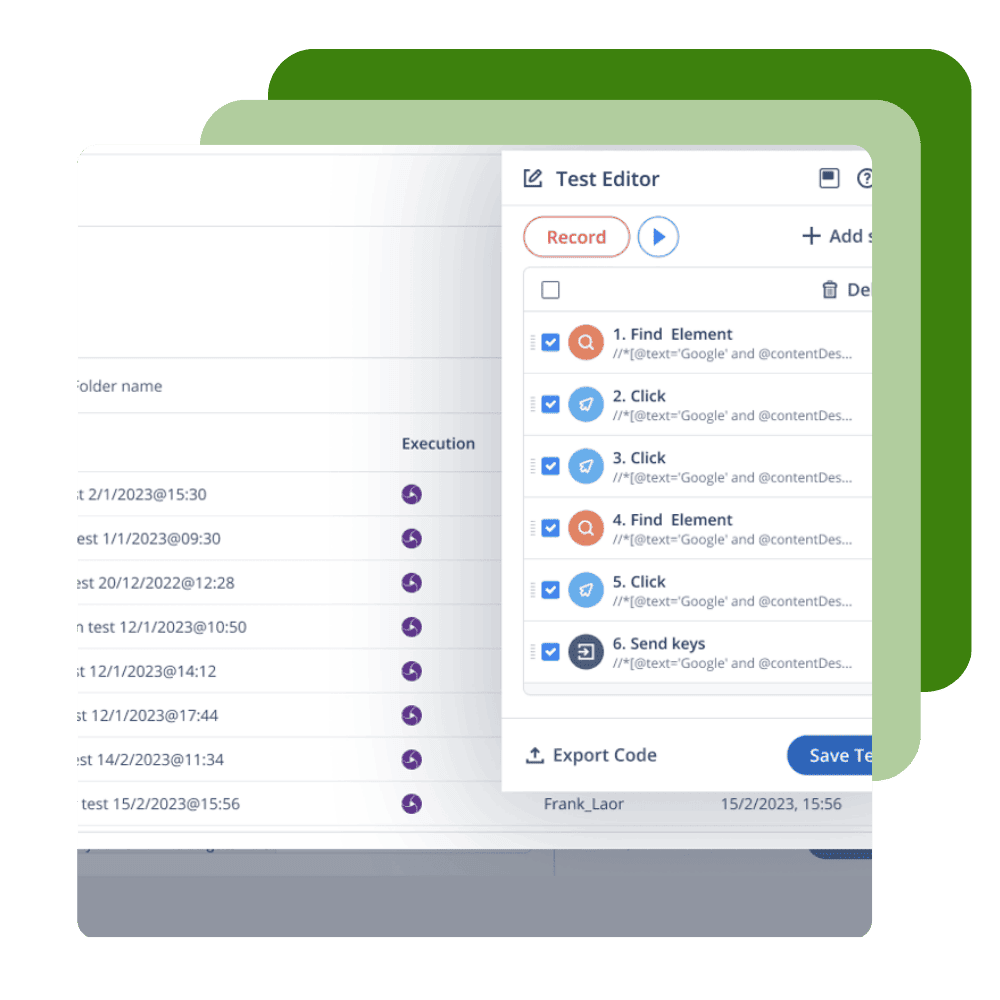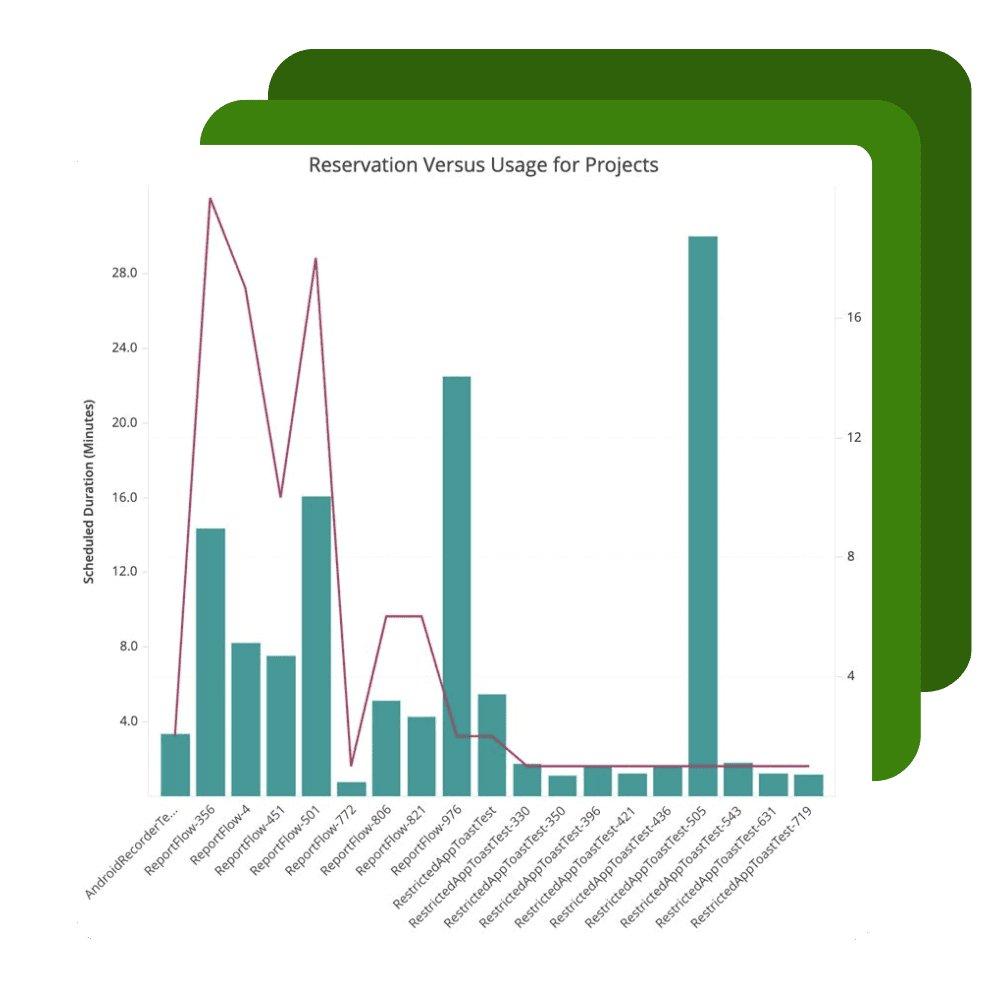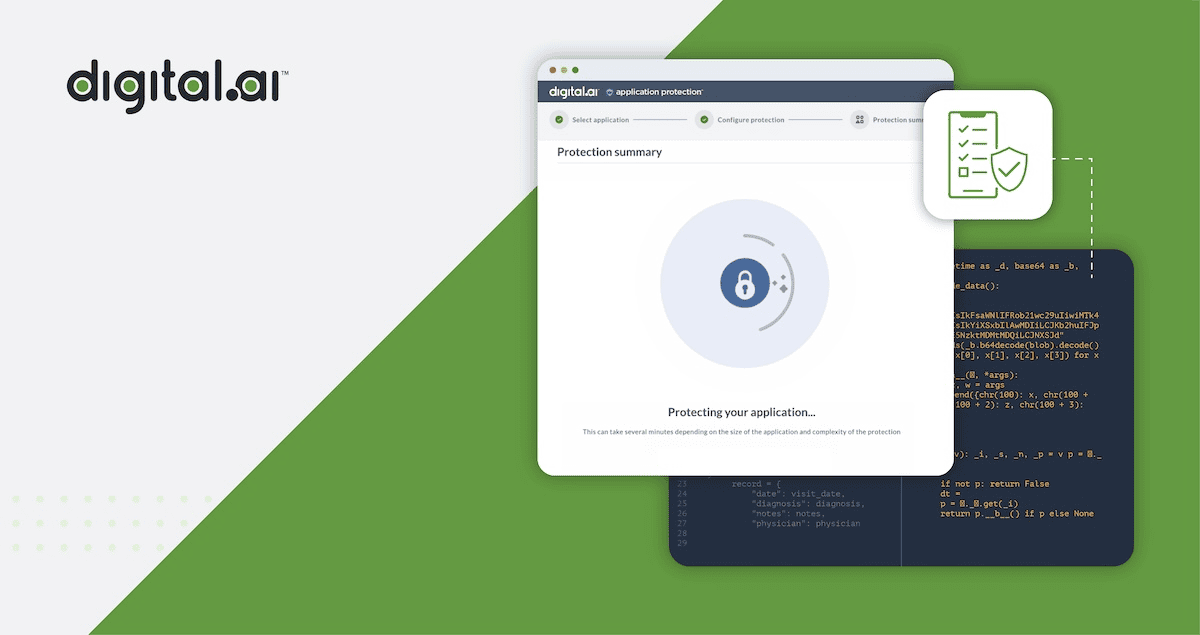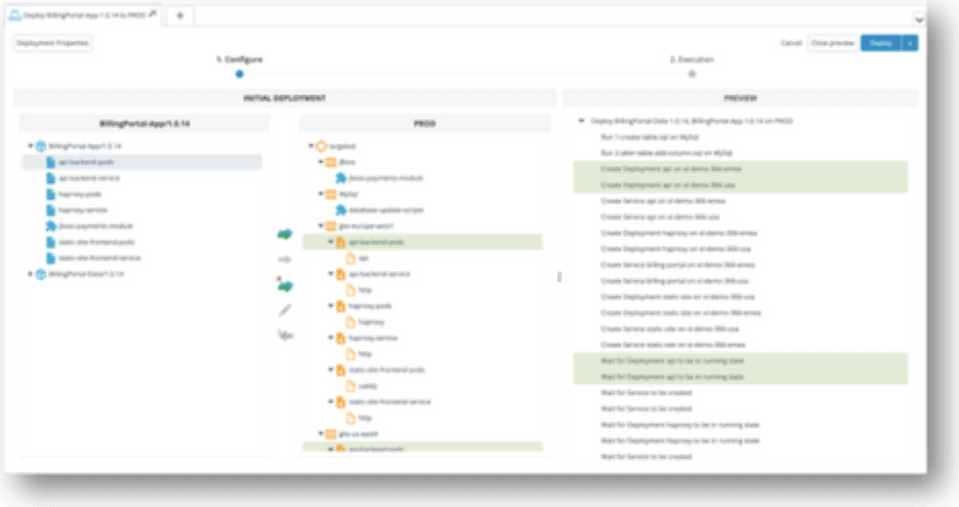Digital.ai Testing
Automated mobile & browser testing for the enterprise. Test your mobile, web, and hybrid apps in our testing farms or in your data center.
Scalable Web and Mobile Testing
Digital.ai Testing lets you test your mobile, web, and hybrid apps at scale on shared or dedicated IOS and Android devices across common browsers and versions in our cloud or your data center. Emulators and simulators are also available. Testing teams can execute automated or manual functional, performance, and accessibility scenarios at scale and incorporate simplified AI-powered test creation that allows any team member to generate automated scripts.
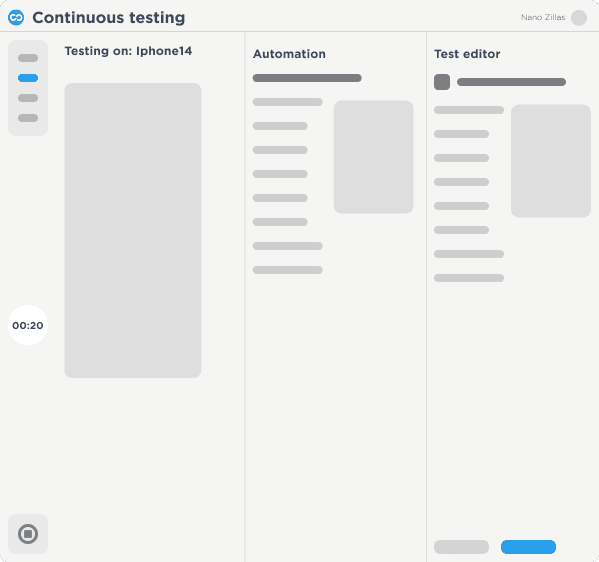
Trusted By Enterprise Customers

Continuously test your web and mobile apps with enterprise-grade security, scalability, and visibility
Capabilities
Give your DevOps teams easy access to thousands of real devices, virtual devices and browsers wherever they are.
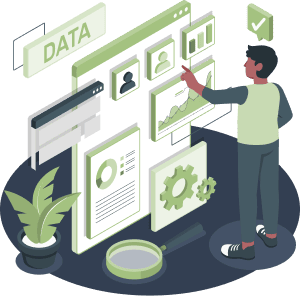
Related Resources

EBOOKS
Ultimate Guide to Continuous Testing: Benefits & Best Practices
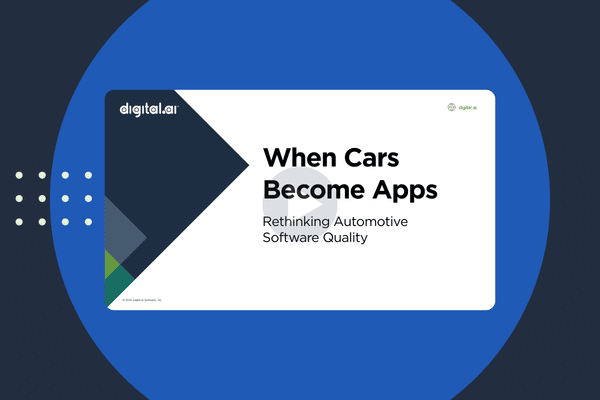
WEBINARS
When Cars Become Apps: Rethinking Automotive Software Quality
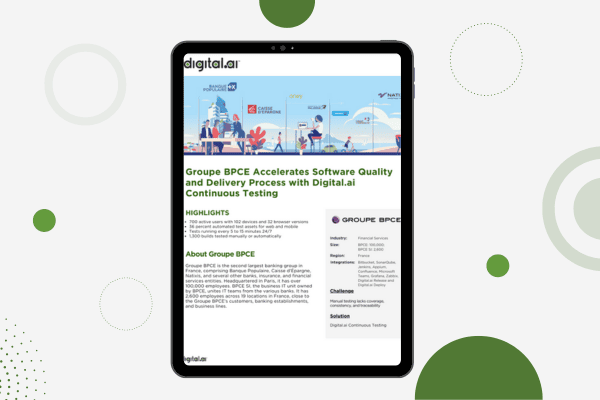
CASE STUDIES
Groupe BPCE Accelerates Software Quality and Delivery Process with Digital.ai Continuous Testing
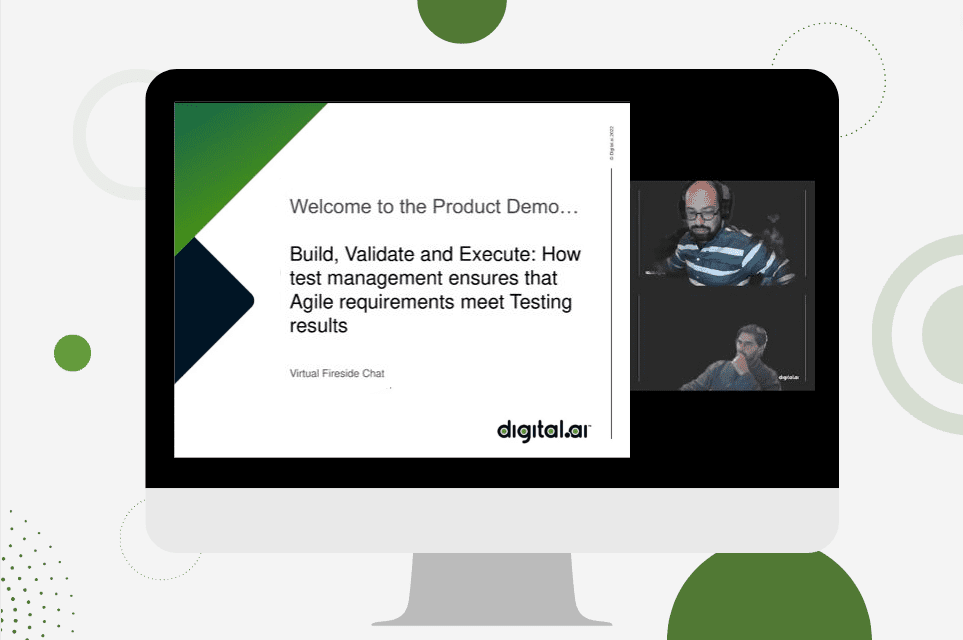
WEBINARS
How Test Management Ensures Agile Requirements Meet Testing Results

See Digital.ai Continuous Testing in Action
We have helped thousands of teams across industries configure, implement, and optimize Digital.ai Continuous Testing for error-free apps at scale. Contact us to learn more.